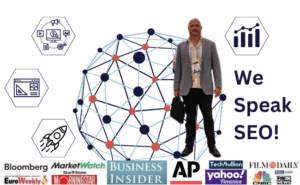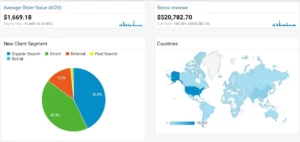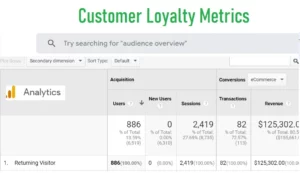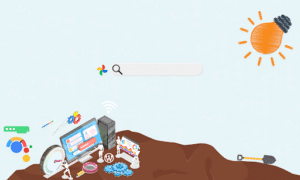Due to the competitive nature of businesses and the globalized context that we are living in now, websites have become essential tools for businesses, organizations, and individuals alike. Building a robust online presence is therefore the key to success. WordPress, a widely-used content management system for example, has emerged as a top choice for website creation.
One of its standout features is its ability to extend functionality through plugins. In this article, we will explore how WordPress plugins can empower your website and make it more versatile, all while keeping things straightforward and accessible.
When you opt for either the Sitetrail Website Builder – or the Sitetrail Hosting packages, you won’t be needing most of the plugins below, thanks to an inclusive plugin package valued at almost $2000.
Exploring WordPress Plugin Categories
WordPress plugins come in various categories, each serving a specific purpose. Understanding these categories can help you choose the right plugins to enhance your website’s functionality.
SEO Plugins
SEO (Search Engine Optimization) plugins help improve your website’s visibility on search engines like Google. These plugins offer features such as optimizing meta titles and descriptions, generating XML sitemaps, and analyzing content for SEO-friendliness.
Social Media Integration Plugins
These plugins facilitate the integration of social media platforms with your website and you can use them to display social media feeds, add sharing buttons to your content, and even automate social media posting.
E-commerce Plugins
For those running online stores, e-commerce plugins are essential. They enable you to create product listings, manage inventory, process payments, and offer a seamless shopping experience to your customers.
Security Plugins
Website security is crucial, and security plugins help safeguard your site from threats such as malware, hackers, and brute force attacks. They also often provide features like firewall protection, malware scanning, and login attempt monitoring.
Performance Optimization Plugins
Nobody likes a slow website. Performance optimization plugins help improve your site’s speed and load times by optimizing images, enabling browser caching, and minimizing code bloat.
Contact Form Plugins
Now if you need a way for visitors to get in touch with you, contact form plugins are the way to go. They allow you to create and customize forms easily, making it simple for users to send inquiries or feedback.
Analytics and Tracking Plugins
However amidst all these nifty gadgets and add-ons, your website’s performance has a significant influence on all of this. Analytics and tracking plugins for example integrate with services like Google Analytics, providing insights into your site’s traffic, user behavior, and more.
Backup and Restore Plugins
Data loss can be catastrophic. Backup and restore plugins ensure that your website’s data is regularly backed up and can be restored with ease in case of emergencies.
Content Management Plugins
But for those who publish a lot of content, content management plugins can be a game-changer. They offer features like content scheduling, editorial calendars, and improved content organization.
Membership and Subscription Plugins
If you are looking to create a membership site or offer subscription-based content, these plugins help you manage user access, payments, and content restrictions.
Gallery and Portfolio Plugins
Artists, photographers, and designers often use gallery and portfolio plugins to showcase their work in an aesthetically pleasing manner.
Event Management Plugins
However if you organize events or want to display an events calendar on your site, event management plugins help you create, manage, and display events with ease.
Translation and Multilingual Plugins
Now if you have a website with a global audience, translation and multilingual plugins could enable and offer you content in multiple languages, making your site accessible to a wider audience.
Accessibility Plugins
Ensuring your website is accessible to all users, including those with disabilities, is vital. Accessibility plugins can help you meet WCAG (Web Content Accessibility Guidelines) standards.
Discussion and Comment Plugins
Discussion and comment plugins provide features like threaded comments, spam filtering, and user moderation tools, if you are looking to enable discussions and customer engagement on your site.
These are just a few examples of the diverse range of WordPress plugins available. Depending on your website’s goals and requirements, you can mix and match plugins from different categories to create a tailored experience for your visitors. However, keep in mind that while plugins can greatly enhance your site’s functionality, it’s important to choose them wisely and avoid overloading your site with unnecessary ones to maintain optimal performance.

The Power of WordPress Plugins
WordPress plugins are like add-on modules that enhance the capabilities of your website without the need for complex coding. These plugins are small software packages that you can easily install and activate to perform specific tasks or add new features. The beauty of plugins lies in their simplicity – they make your life easier by doing the heavy lifting for you.
Diverse Functionalities
From optimizing your site’s SEO to integrating social media feeds, the range of available functionalities is extensive. Need an online store? There’s a plugin for that. Want to create a contact form? Look no further. Whether you run a blog, an e-commerce site, or an informational portal, there’s a plugin tailored to your needs.
User-Friendly Installation
Installing a WordPress plugin is a breeze. In most cases, all you need to do is search for the desired plugin from your WordPress dashboard, click “Install,” and then “Activate.” No coding skills required. This user-friendly approach means that anyone, regardless of technical expertise, can customize their website with ease.
Cost-Effective Solutions
Now the good news is that many WordPress plugins are available for free, providing powerful functionalities at no cost. For those seeking more advanced features or premium support, paid plugins are also readily available. This flexibility allows website owners to choose plugins that align with their budgetary constraints while still enhancing their site’s capabilities.
The Role of Sitetrail
So when it comes to managing your WordPress plugins efficiently, Sitetrail steps in as a valuable ally since it is a user-friendly platform designed to streamline the management of WordPress websites. In addition, it simplifies the process of installing, updating, and monitoring plugins, making your website maintenance a breeze.
Seamless Plugin Management
Sitetrail also provides an intuitive interface that allows you to install, update, and deactivate plugins with a few clicks. So no need to go through complex menus or juggle multiple screens; we bring simplicity to the forefront, ensuring you can focus on what matters most – your website’s content and functionality.
Security and Reliability
Sitetrail not only helps you manage your plugins effortlessly but also keeps an eye on their performance and security. It alerts you to any potential issues, ensuring that your website remains secure and accessible to your audience.
Backup and Restore
But as we all know, accidents do happen but with Sitetrail, you can rest easy knowing your website is backed up regularly, so that in the case of an unforeseen issue, you can easily restore your website to a previous state with a few clicks. This level of control and reliability is invaluable.
Enhancing Your Website with WordPress Plugins
The 20 most popular WordPress Plugins and their uses:
1. Akismet Anti-Spam
- Helps prevent spam in the comments section of your blog.
2. Contact Form 7
- An easy-to-use tool to create and manage multiple contact forms.
3. Yoast SEO
- A comprehensive tool for optimizing your website for search engines.
4. Classic Editor
- Restores the previous WordPress editor and the Edit Post screen.
5. WooCommerce
- A customizable, open-source eCommerce platform built on WordPress.
6. Elementor Page Builder
- A drag-and-drop page builder with a live visual editor. (Not necessary when using the Sitetrail Website Builder)
7. Jetpack by WordPress.com
- Offers design, marketing, and security features in one package. (Not necessary when using the Sitetrail Website Builder)
8. Really Simple SSL
- Automatically detects your settings and configures your website to run over HTTPS.
9. Wordfence Security
- A firewall and malware scanner built specifically for WordPress.
10. All in One WP Migration
- Provides tools to export your WordPress website to a variety of platforms.
11. WP Super Cache
- A very fast caching engine for WordPress that produces static HTML files. (Not necessary when using the Sitetrail Website Builder)
12. UpdraftPlus WordPress Backup Plugin
- Enables automated backups of your WordPress website.
13. WP-Optimize – Clean, Compress, Cache
- Helps clean your database, compress your images, and cache your site. (Not necessary when using the Sitetrail Website Builder)
14. Smush – Lazy Load Images, Optimize & Compress Images
- Compresses, optimizes, and lazy-loads images. (Not necessary when using the Sitetrail Website Builder)
15. Redirection
- Manages 301 redirects and monitors 404 errors.
16. Duplicator – WordPress Migration Plugin
- Allows you to migrate, copy, or clone a site from one location to another.
17. W3 Total Cache
- Speeds up your website via caching and performance optimization. (Not necessary when using the Sitetrail Website Builder)
18. Slider Revolution
- Helps create responsive sliders and presentations. (Not necessary when using the Sitetrail Website Builder)
19. WPForms Lite
- A drag & drop WordPress form builder.
20. Regenerate Thumbnails
- Allows you to regenerate your thumbnails after changing the thumbnail sizes.
In closing, it’s evident that WordPress plugins play an essential role in fortifying your website’s capabilities. From improving search engine visibility to bolstering security, these plugins offer a diverse array of opportunities without necessitating extensive technical expertise.
With the appropriate plugins at your disposal, your website can transition from a static online presence to a dynamic, user-friendly platform that caters to your specific needs. Whether you operate a blog, an e-commerce venture, or curate content, there’s a plugin ready to simplify your online toolkit.
Furthermore, assistance from Sitetrail in simplifying plugin management cannot be overstated. By ensuring your website’s efficiency, security, and regular backups, we really strive to elevate your website management experience.
So as you continue to refine your website, bear in mind the power of simplicity and the transformative impact that WordPress plugins can have; they are the tools that empower you to craft a digital space that not only shines but also delivers effective service to your audience. Utilize this power judiciously, and witness your website prosper.