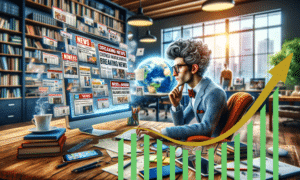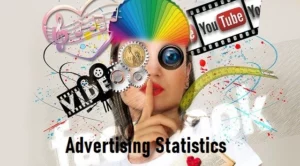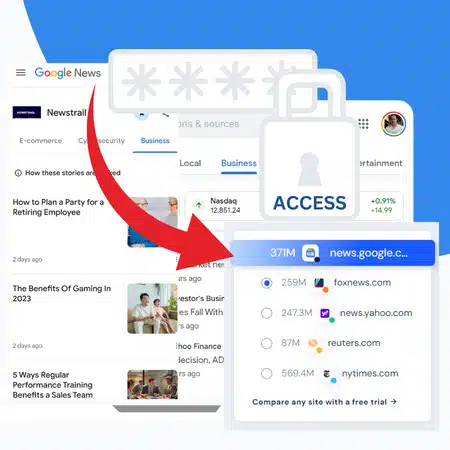Establishing a unique online presence is essential for both individuals and businesses. Which is why WordPress stands out as a popular and user-friendly platform for building websites. With its wide selection of themes it is no wonder why WordPress serves as the ideal canvas for many. However, to distinguish yourself in this competitive online space, customization is key. So let’s look at the easiest ways to quickly customize your WordPress theme by applying a top-tier template with great user-experience.
Selecting the Right Theme
But the process of making your website truly yours begins with choosing the perfect theme. So take your time to research and find a theme that aligns with your content and goals. Look for themes with clean code, responsiveness, and regular updates. Reports in the tech world indicate that themes developed by reputable creators often offer better security and performance.
With the Sitetrail Website Builder you can choose from almost 200 amazing WordPress themes and templates for any industry. These templates are awesome for core web vitals and Google Page Speed. This means you will never have to buy a theme again!
Installing Your Chosen Theme
Once you’ve made your selection, it’s time to install the theme on your WordPress site. This process is straightforward and can be completed with a few clicks. The latest trends in WordPress favor the use of the block editor, Gutenberg, for a more intuitive experience.
Personalizing Your Theme
Customizer Settings
WordPress provides a built-in Customizer tool that allows you to make various changes to your theme’s appearance. You can access it by navigating to “Appearance” in the WordPress dashboard and selecting “Customize.” From there, you can adjust your site’s title, tagline, and site icon, among other elements.
Header and Footer Tailoring
Your website’s header and footer significantly impact its overall look and feel. You can typically customize these sections through the theme settings. Modern trends in web design suggest adopting minimalist headers and footers for a cleaner, more user-friendly experience.
Incorporating Widgets and Menus
Widgets and menus are essential for enhancing your site’s functionality. In WordPress, you can easily add widgets to predefined areas through a drag-and-drop interface. Reports emphasize the importance of responsive menus, which adapt to different screen sizes for an improved user experience.
Customizing CSS
However, for those seeking more advanced alterations to their theme’s design, custom CSS comes into play. This allows you to override default styles and fine-tune the appearance to your liking. Keep in mind that current web development trends stress the importance of well-organized CSS for ease of maintenance.
Enhancing Functionality with Plugins
If your website requires additional features beyond what the theme offers, plugins can be invaluable. There are a multitude of plugins available, but it’s essential to choose wisely. Recent trends point to the use of lightweight and well-maintained plugins to prevent website slowdown.
Prioritizing Mobile Optimization
Given the increasing use of mobile devices for browsing, optimizing your site for mobile is essential. WordPress themes should be responsive by default, but it’s crucial to verify and make adjustments if necessary. News reports indicate that Google now prioritizes mobile-friendly websites in search rankings.
Regular Updates and Backups
Keeping your website up to date is also critical. Both WordPress and your chosen theme may receive updates to enhance security and performance. Always remember to back up your site before making significant changes.
Testing and Gathering User Feedback
Testing your customized website on various browsers and devices is also crucial to ensure a consistent user experience. Encourage user feedback and be receptive to making improvements based on their suggestions. User experience trends underscore the importance of designing with the user in mind.
Staying Informed
The world of web design and development is in constant evolution. To remain ahead of the curve, it’s essential to stay updated on the latest news and trends in the industry. Online communities and forums are valuable resources for connecting with other website owners and learning from their experiences.
Utilizing WordPress Themes for Maximum Customer Value: A Case Study of Sitetrail
To truly grasp the power of WordPress themes in delivering value to customers, we can turn to Sitetrail, a forward-thinking web development agency that has harnessed the potential of WordPress themes to create stunning and highly functional websites for their clients.
This is how:
Sitetrail’s Approach
Sitetrail understands that a successful website not only needs to be visually appealing but also needs to offer a seamless user experience. To achieve this, they carefully select and customize WordPress themes that align with their clients’ objectives.
Theme Selection
When you use the Sitetrail Website Builder you will never again have to worry about themes or pay for a theme, because we have you covered.
For most people without this powerful website builder, it begins with choosing the right WordPress theme for each project. They conduct thorough research to identify themes that cater to the specific needs of their clients by considering factors such as design aesthetics, responsiveness, and scalability. Sitetrail also ensures that the selected theme serves as a strong foundation.
These are 20 well known WordPress themes:
1. Divi Versatile and intuitive, Divi offers unparalleled customization through its visual builder.
2. Avada Known for its flexibility, Avada provides a wide range of demos for various niches.
3. Astra Lightweight and fast, Astra is ideal for those prioritizing performance and SEO.
4. OceanWP Adaptable to any purpose, OceanWP combines responsiveness with e-commerce readiness.
5. Neve Modern and minimalistic, Neve shines for its speed and compatibility with various page builders.
6. GeneratePress Prioritizing performance, GeneratePress is a lightweight theme perfect for professionals.
7. Enfold User-friendly and feature-rich, Enfold is designed to help beginners create professional websites.
8. Flatsome Perfect for e-commerce sites, Flatsome offers deep integration with WooCommerce.
9. X Theme Pioneering the concept of “stacks,” X Theme provides multiple unique designs in one.
10. Bridge Boasting over 400 demos, Bridge is great for those seeking a variety of design options.
11. BeTheme With a library of over 500 pre-built websites, BeTheme caters to nearly any industry or niche.
12. The7 Incorporating design wizard features, The7 allows customizations without coding knowledge.
13. Sydney Ideal for businesses, Sydney provides a fast, customizable platform to showcase services.
14. Hestia A stylish one-page theme, Hestia is modern and suitable for various business types.
15. Ultra By Themify, Ultra is a powerful and flexible theme with a range of design skins and demos.
16. Schema As one of the fastest SEO themes, Schema is both code-light and search optimized.
17. StudioPress (Genesis Framework) Prioritizing security and speed, StudioPress themes are built on the renowned Genesis framework.
18. Newspaper Designed for content-rich sites, Newspaper optimizes readability and ad placements.
19. Salient Visually stunning, Salient focuses on engaging designs and smooth animations.
20. Jupiter X Offering pixel-perfect design and a rapid customizer, Jupiter X speeds up site creation.
Customization Expertise
However, while WordPress themes provide an excellent starting point, Sitetrail knows that true value is unlocked through customization. They possess a deep understanding of CSS, HTML, and JavaScript, enabling them to tailor the themes to their clients’ unique requirements. Sitetrail’s approach also ensures that the websites they build not only look great but also function flawlessly.
Optimized Performance
In a digital age where speed and performance are paramount, Sitetrail strives to optimize every aspect of the WordPress theme. They prioritize clean code and employ optimization techniques to ensure fast loading times and an efficient user experience. This commitment to performance ensures that their clients’ websites excel.
Seamless User Experience
Sitetrail takes customization a step even further by creating intuitive user interfaces and navigation structures. They focus on user-centric design principles, ensuring that visitors can easily find what they’re looking for. This dedication to user experience enhances customer satisfaction and engagement.
Security Measures
In addition to all the glitz and glam of web design, Sitetrail’s top concern is to keep their clients’ websites secure by staying updated on the latest security practices and by choosing themes with robust security features. This proactive approach minimizes the risk of data breaches and enhances trust among users.
Staying Abreast of Trends
Sitetrail’s commitment to delivering value also extends to staying informed about the latest industry trends. They do so by monitoring developments in web design and technology to ensure that their clients’ websites remain contemporary and competitive.
By selecting the right themes, customizing them effectively, optimizing performance, prioritizing user experience, ensuring security, and staying up-to-date with industry trends, Sitetrail exemplifies how WordPress themes can be harnessed to create websites that not only meet but exceed customer expectations.
Incorporating these practices into WordPress customization can lead to websites that not only stand out but also deliver exceptional value to your audience. So as you get started with WordPress customization, it is recommended to take inspiration from Sitetrail’s approach, and remember that with the right strategy and expertise, the possibilities for creating remarkable websites are virtually limitless.