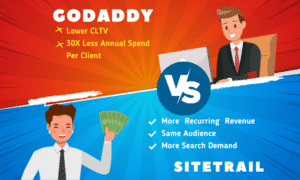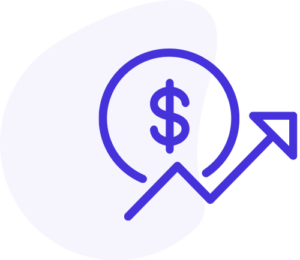So you have not done a database cleanup for about a year and WordPress is becoming bloated? Well, every car needs an oil change. Every house needs a good spring cleaning. Similarly, your WordPress site requires regular maintenance. Just as you wouldn’t ignore a squeaky door or a slow engine, you shouldn’t ignore the backend of your website.
Why Regular Maintenance is Crucial for Your WordPress Site
Think of your WordPress site as a bustling kitchen in a popular restaurant. When all the ingredients are fresh, organized, and the utensils are in place, dishes are served quickly, and customers are happy. But, if the kitchen is messy with old ingredients lying around, it’s going to slow things down, and service suffers. In the digital space, regular maintenance ensures that your website stays fresh and efficient.
Routine check-ups help you catch issues before they balloon into bigger problems. It ensures that your site remains speedy and efficient, and provides an optimal user experience. After all, in the digital marketing and SEO world, a smooth user experience translates to better search rankings and more satisfied visitors.
The Importance of a Clean Database for Website Performance
The heart of your WordPress site is its database. It’s the treasure trove where all your content, user data, settings, and a myriad of other crucial information is stored. A well-organized and clean database ensures that this information can be accessed swiftly, keeping your site running at peak performance.
When your database is clean, it’s easier for search engines to index your site, enhancing its visibility. It also ensures that users don’t experience lag or slow loading times, which can be a turnoff. Remember, in the online marketplace, even a few seconds delay can mean the difference between a sale and a lost customer.
Understanding the WordPress Database
Delving a bit deeper, let’s simplify how the WordPress database functions.
Basic Components of the Database
At its core, the WordPress database comprises tables. Each table holds specific types of data. For instance, there’s a table for posts, another for comments, and yet another for user data. Picture these tables like drawers in a filing cabinet, each labeled for a specific category.
How Information is Stored and Retrieved
When you create a new post or page, WordPress stores it in its respective table. Similarly, when a visitor lands on a specific post or page, WordPress fetches the data from the right table. It’s like a librarian fetching a book from the right shelf. The more organized and clean these shelves are, the faster the librarian can get you your book.

The Consequences of a Cluttered Database
Now, let’s talk about the aftermath of neglecting this essential part of your WordPress site.
Slower Website Performance
An overloaded database can slow down your site significantly. Just like a drawer overstuffed with papers takes longer to sift through, a cluttered database takes more time to retrieve information. Slower sites can deter visitors and lower your search engine rankings.
Potential Security Risks
A neglected database can be a goldmine for hackers. Old plugins, redundant themes, or even stale user data can provide loopholes for malicious activities. Regularly cleaning your database helps eliminate these potential backdoors.
Reduced Storage Space
Every byte of unnecessary data is taking up precious storage space. While it might seem inconsequential at first, over time, these little bits can accumulate. Before you know it, you’re running out of storage, and that can hinder your site’s functionality or even incur additional hosting costs.
Steps to Clean Your WordPress Database
Maintaining a clean and efficient WordPress database is like tending to a garden; with a bit of regular care, everything flourishes. In the digital garden of your website, a streamlined database ensures swift page loads, better user experiences, and higher search engine rankings. So, how do you ensure your digital garden thrives? Here’s a step-by-step guide.
Backup Your Database
Imagine you’re organizing a physical photo album, but in your eagerness to clean, you accidentally toss out a precious photo. If only you had a copy. The same principle applies to your digital assets.
Backing up your database is like having an insurance policy for your website. Unexpected things can happen, whether it’s a technical glitch, a hacking attempt, or even a simple mistake during clean-up. Having a recent backup ensures that you can quickly restore your site to its former glory without any long-term damage.
Extended downtime or loss of critical content can hurt your rankings and reputation. A backup acts as a safety net, allowing you to rebound swiftly.
Recommended Backup Tools for WordPress
There are numerous reliable backup tools tailored for WordPress. Some of the most popular ones include UpdraftPlus, BackupBuddy, and VaultPress. These tools are designed to make the backup process straightforward, allowing even those less technically inclined to protect their digital assets with ease.
Remove Unused Themes and Plugins
It’s easy to get enticed by the array of themes and plugins available for WordPress. But over time, these can accumulate, much like unworn clothes in a closet.
Identifying Inactive Themes and Plugins
A quick peek into your WordPress dashboard can show you themes and plugins that are installed but not activated. While they might seem harmless sitting there, they consume storage and can become potential security vulnerabilities.
Properly Deleting Them to Free Up Space
Deleting isn’t just about hitting the ‘uninstall’ or ‘delete’ button. It’s crucial to ensure that all associated files and data are removed. Some plugins offer a ‘clean uninstall’ option that removes all traces. For others, you might need to check the documentation or even consider database cleaning plugins that can help ensure no remnants are left behind.
Optimize Database Tables
Like defragmenting a computer’s hard drive to improve performance, your database tables also need periodic optimization.
What Does It Mean to Optimize Tables?
Over time, as data gets added, removed, or modified in your database, it can become fragmented. This fragmentation can lead to inefficient use of storage and slower retrieval times. Optimizing is the process of reorganizing this data, much like a librarian might re-shelf books to make the best use of space and ensure they’re easy to find.
How Often Should You Optimize?
There’s no one-size-fits-all answer here, as it depends on the frequency of updates to your site. However, a good rule of thumb is to consider optimizing your tables every few months or after significant content overhauls. Tools like WP-Optimize or Optimize Database after Deleting Revisions can assist in this task, making it a breeze even for those who might not be tech-savvy.
Clean-Up Post Revisions
Every time you make a change to a post, WordPress, in its wisdom, keeps a record. It’s like a silent scribe noting down each draft.
How WordPress Saves Post Revisions
WordPress has a built-in feature that automatically saves versions of your posts and pages as you edit. It’s a handy safety net. If you’ve ever accidentally deleted a chunk of content or made edits you later regretted, these revisions are your time machine. They allow you to roll back to an earlier version.
Methods to Reduce or Remove Older Revisions
While this feature can be a lifesaver, over time, these revisions can start to bloat your database. Think of it like saving every report draft – eventually, you’ll want to clear out the old versions.
One approach is to limit the number of revisions WordPress keeps. You can set a cap on revisions by adding a simple line of code to your site’s wp-config.php file. Alternatively, plugins like WP-Sweep or Revision Control can give you more granular control, letting you decide which revisions to keep and which to discard.
Clear Old and Expired Transients
If post revisions are like old drafts, transients are akin to sticky notes – temporary, but they can accumulate.
What are Transients and Why Do They Accumulate Over Time?
Transients in WordPress are a form of cache, temporary data snippets that store information for a set period. They’re useful for speeding up your site, reducing the need to fetch the same data repeatedly. However, like sticky notes that lose their stickiness, these transients can become outdated or “expired.”
Tools and Methods to Clear Them
Expired transients don’t vanish on their own, and over time, they can clutter your database. Thankfully, tidying them up is simple. Plugins such as WP-Optimize or Transient Cleaner can do the heavy lifting for you, ensuring your database remains streamlined.

Delete Spam Comments and Trackbacks
Not every visitor to your site has good intentions. Spam comments and irrelevant trackbacks can clog your site’s underbelly.
The Risks Associated with Spam Comments
Beyond being an eyesore and irrelevant, spam can pose security threats. They can contain malicious links, harm your site’s credibility, and even affect your SEO rankings.
How to Efficiently Remove Them
Regularly checking and moderating comments is essential. Using plugins like Akismet, a default WordPress plugin, can help filter out these unwanted comments automatically. For a deeper clean, WP-Sweep is a tool that can assist in bulk-deleting any lingering spam comments or unwanted trackbacks.
Tidy Up Media Library
The media library is your site’s art gallery, storing images, videos, and audio files. But like any gallery, it’s best when curated.
Identifying Unused Media Files
Over time, as you update content or change designs, some media files become obsolete. These orphaned files, while unnoticed by site visitors, still occupy space.
Efficient Ways to Delete Them Without Affecting Live Content
A careful approach is key. The last thing you want is to mistakenly delete an image that’s still in use. Plugins like Media Cleaner scan your media library, identifying unused files. Once detected, you have the option to review and delete, ensuring your library remains organized and efficient without compromising active content.
Conclusion
Prioritizing routine maintenance isn’t merely about fixing things; it’s an investment in your website’s future. A lean, optimized database is your secret handshake with search engines, an invitation for higher rankings. Moreover, it guarantees a seamless experience for your visitors.
So, while the digital space evolves relentlessly, take solace in knowing that with regular maintenance, your website will not only keep pace but potentially lead the race. Every effort you invest today paves the way for continued success.