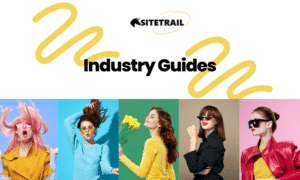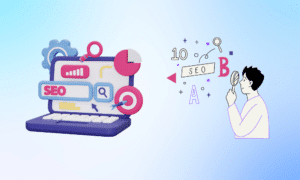The comparison between Google Workspace and Microsoft 365 is a topic of high relevance in today’s digitally-driven business environment. As we delve into this subject, we explore how these suites have transformed the landscape of business operations and the pivotal role they play in modern corporate strategy.
Historical Context and Evolution
The journey of office suites has been marked by significant milestones. The domination of Microsoft Office in the late ‘90s and early 2000s was a defining era in digital office tools. This changed with Google’s entry into the market in 2006, introducing a suite that emphasized online collaboration. The evolution from Google Docs & Spreadsheets to the comprehensive Google Workspace signifies a major shift in how businesses approach productivity software.
The Core Offerings: A Comparative Overview
When analyzing these two giants, it’s essential to consider their fundamental offerings. Both Google Workspace and Microsoft 365 provide a suite of applications that cater to essential business needs: word processing, spreadsheets, presentations, email, and more. However, the underlying architecture and user experience differ significantly, influencing business decision-making.
Subscription Models and Accessibility
The shift towards subscription-based models is a significant trend in software services, reflecting a move towards continual updates and scalability. Google Workspace and Microsoft 365 adopt this approach, providing varying tiers based on user needs. Their accessibility across devices and operating systems is crucial for today’s mobile and diverse workforce.
Application Performance and User Experience
Although both suites offer similar applications, their functionality and user interface present a different experience. Microsoft 365, with its roots in desktop software, offers a more traditional experience, especially in its powerful desktop versions. Google Workspace, designed as a cloud-native solution, emphasizes ease of use and collaboration within a browser environment. This distinction is critical for businesses when aligning software with their operational ethos.
Collaboration and Integration Capabilities
In the current climate, where remote work and team collaboration are vital, both suites provide robust tools. However, their approach to collaboration and integration with other tools can influence business efficiency. Understanding the nuances in how these suites enable teamwork and integrate with other business tools is key to optimizing workflow.
Pricing Structures: A Strategic Consideration
The pricing strategy of these suites is more than just a cost consideration; it’s a strategic business decision. Google Workspace offers a straightforward tiered model, which escalates in features and storage capacity with each tier. Microsoft 365 presents a more complex pricing structure, with a broader range of options catering to different business scales and needs. This decision impacts not just the budget but also the scalability and adaptability of a business’s digital infrastructure.
Specialized Business Requirements and Customization
Both Google Workspace and Microsoft 365 cater to specialized business needs, offering versions tailored to sectors like healthcare, education, and government. This specialization highlights their commitment to providing relevant solutions across various industries. Additionally, the potential for customization and add-on services ensures that businesses can tailor these suites to their unique requirements.

Google Workspace vs. Microsoft 365: A Comparison of Applications
Understanding the core applications of these suites—especially in areas like word processing and spreadsheets—is vital for making an informed decision that aligns with your business requirements.
The Duel of Word Processors: Google Docs and Microsoft Word
The decision between Google Docs and Microsoft Word often hinges on prioritizing either seamless collaboration or a rich feature set. Google Docs is renowned for its superior collaborative capabilities. Its real-time editing and commenting functionalities make it ideal for teams that prioritize collective document handling and iterative processes. This ease of collaboration is woven into the very fabric of the application, making it intuitive and user-friendly.
On the other hand, Microsoft Word is the go-to for businesses needing an expansive range of document creation and editing features. With a robust array of templates and advanced chart types, Word is suited for those who require sophisticated document crafting abilities. It’s particularly beneficial for creating diverse and complex documents like reports, brochures, or resumes. Despite Google Docs having made significant strides in non-live collaboration, Word still holds a slight edge with more refined control over editing tools.
Spreadsheet Software Showdown: Google Sheets vs. Microsoft Excel
The choice between Google Sheets and Microsoft Excel can be influenced largely by the nature of your team’s work—individual versus collaborative. Excel shines for solitary spreadsheet users. Its plethora of templates and comprehensive range of chart types, catering to both popular and specialized data visualization needs, makes it a powerhouse for detailed, individual work. Excel’s flexibility and depth in handling data, from simple budgeting to complex statistical analysis, are unmatched.
In contrast, Google Sheets is a champion of collaborative spreadsheet management. The platform’s emphasis on real-time collaboration tools reflects Google’s ethos of integrating teamwork functionality into the core of its applications. For businesses whose spreadsheet activities are frequently team-based or require ongoing input from multiple stakeholders, Google Sheets offers a more streamlined and accessible collaborative experience.
The Presentation Tools: Google Slides and Microsoft PowerPoint
When we examine presentation tools like Google Slides and Microsoft PowerPoint, the primary focus usually shifts between collaboration capabilities and the richness of features.
PowerPoint: A Feature-Rich Tool for Sophisticated Presentations
PowerPoint stands out for its comprehensive features. The QuickStarter feature is an exemplary tool, particularly for those who are initiating a presentation from scratch. It provides a structured approach to creating a presentation, which is a boon for both seasoned professionals and novices. PowerPoint’s superior capabilities in integrating graphics, transitions, animations, and multimedia enrich the user experience, enhancing the visual impact and engagement level of presentations.
One distinctive feature of PowerPoint is the ‘Rehearse Timings’ tool. This function assists presenters in managing their time effectively across different segments of their presentation. Such features underscore PowerPoint’s focus on delivering a refined user experience that goes beyond mere slide creation.
Google Slides: Simplifying Collaboration in Presentations
In contrast, Google Slides takes the lead in collaborative aspects. The platform’s strength lies in its seamless, integrated approach to collaboration, which is less about feature density and more about user-friendly, team-oriented functionality. While Google Slides might lack some of the advanced features found in PowerPoint, its streamlined interface can be advantageous for teams prioritizing ease of use and speed over intricate design capabilities.
Email Platforms: Gmail vs. Microsoft Outlook
The choice between Gmail and Microsoft Outlook often revolves around the trade-off between simplicity and feature richness.
Gmail: Balancing Simplicity and Powerful Features
Gmail is renowned for its clean and uncluttered interface, which makes it a preferred choice for users seeking a straightforward email experience combined with powerful features. Tools like AI-driven typing suggestions and the ‘nudge’ feature for resurfacing emails enhance productivity. Additionally, Gmail’s ‘snooze’ button for managing incoming emails reflects its user-centric design ethos.
Outlook: A Powerhouse of Features
Conversely, Outlook excels in providing an extensive range of features. The Focused Inbox and Clean Up features are particularly noteworthy, enhancing the user’s ability to manage and prioritize emails effectively. The integration of contacts and calendar within Outlook provides a cohesive experience, although this may come at the cost of a steeper learning curve compared to Gmail’s more streamlined approach.
Collaboration Tools: Google Workspace vs. Microsoft Teams
Collaboration tools are the backbone of modern business operations, and the comparison between Google Workspace and Microsoft Teams highlights distinct approaches to collaborative work.
Google Workspace: Integrated Collaboration
Google Workspace shines in embedding collaboration into the fabric of its apps, offering an intuitive and immediate collaborative experience. Tools like Google Meet, Chat, and the newer addition, Spaces, provide an ecosystem conducive to collaborative workflows. Spaces, in particular, stands out for its integration with other Google apps, enabling a seamless blend of communication, file sharing, and task management.
Microsoft Teams: Comprehensive Enterprise Collaboration
Microsoft Teams, however, brings a more holistic and sophisticated approach to enterprise collaboration. Its integration with the wider Microsoft 365 ecosystem, including Outlook, SharePoint, and OneDrive, presents a robust platform for comprehensive team collaboration. Teams excels in merging various functionalities – from group chats to video conferencing and customized workspaces – into a singular, interconnected platform.
Storage and File Sharing: Google Drive vs. Microsoft OneDrive for Business and SharePoint
Storage Capacity and Accessibility
When it comes to digital storage and file sharing, Google Drive and Microsoft OneDrive for Business, along with SharePoint, are major players, each with its strengths and unique offerings. Starting with storage capacity, Google Workspace, excluding its Starter version, provides a generous 2TB to 5TB per person, scaling up to unlimited storage for Enterprise plans. On the other hand, Microsoft 365 caters to businesses with 1TB per user on its small business and lower-tier enterprise plans, and 5TB on its higher-tier plans. This differential in storage allocation could be pivotal for businesses based on their size and data needs.
The way files are handled in each platform shows a divergent approach. Google Drive predominantly operates in a cloud-first environment, with offline access enabled through management tools. This cloud-centric approach can be beneficial for organizations relying heavily on remote and mobile workforces. Microsoft’s OneDrive, conversely, defaults to storing files both on the device and in the cloud, with syncing capabilities, offering more flexibility for those who prefer local storage options.
Offline Access and File Management
The nuances of offline access in Google Workspace are efficiently managed, allowing administrators the flexibility to set policies for document access when not connected to the internet. This feature can be particularly valuable in situations where consistent internet access is a concern. Microsoft’s OneDrive Files on Demand gives users the autonomy to choose which files remain cloud-only and which to download, striking a balance between cloud and local storage preferences.
SharePoint Online vs. Google’s Team Drives
SharePoint Online, a part of most Microsoft 365 plans, adds a significant layer to file storage and sharing with features for document management, workflow optimization, and shared information organization. The service is hosted by Microsoft, relieving businesses of infrastructure management. Google Workspace’s response to this is Team Drives, offering shared spaces for document storage and management, but without the integrated intranet sites and extensive document management features of SharePoint.
Search Tools and User Interface
In the battle of search capabilities, Google Drive stands out with its superior search tools, including the Cloud Search function, enhancing the ease of locating documents across a company’s content. While OneDrive is easier to browse using File Explorer, Google’s search efficiency can be a significant time-saver, especially for businesses with extensive data repositories.
Other Tools and Extras: A Side-by-Side Look
Moving beyond basic suite functions, both Microsoft 365 and Google Workspace offer an array of additional tools, each with its focus and specialization.
Microsoft 365’s Extensive Toolset
Microsoft 365 extends its offerings with a variety of applications designed for business optimization. Access, a notable inclusion for Windows users, is an application development tool tailored for those with some coding knowledge. Publisher and OneNote add layers of functionality for desktop publishing and note-taking, respectively. Other tools like Microsoft Forms, Planner, and Power Automate enrich the suite with capabilities for survey creation, team planning, and task automation.
The suite also includes specialized tools like PowerApps for low-code app development, MyAnalytics for productivity analysis, and Kaizala for mobile work management. While these extras provide comprehensive functionality, they also introduce a learning curve and potential integration challenges.
Google Workspace’s Streamlined Extras
In contrast, Google Workspace offers a more streamlined set of extras, with tools like Google Forms and Sites. These are less complex than their Microsoft counterparts but provide essential functionalities like form creation and simple website building. Google Keep, while less advanced than OneNote, offers basic note-taking capabilities. AppMaker and Google Drawings cater to low-code app development and diagram creation, respectively, enhancing Workspace’s utility without overwhelming users with an abundance of options.

Google Workspace vs. Microsoft 365: An Analysis on Security and Management Tools
When selecting a productivity suite, management ease and data protection are critical factors. Both Google Workspace and Microsoft 365 are managed via a web interface, with each presenting unique challenges in terms of layout and user experience. Microsoft 365’s admin center, with its simplified view, offers a more streamlined experience for performing common administrative tasks like user management, license changes, and billing.
Security and Mobile Administration
Security is a top priority for any business. In this domain, Microsoft 365 edges out with superior admin account security, enhanced mobile administration capabilities, and a broader range of management controls. Nonetheless, both platforms provide enterprise-grade security features and centralized security centers for managing user permissions and protections.
Service and Support
Technical support is a lifeline for businesses when encountering issues with their office suite. Google Workspace provides 24/7 support for administrators through phone, email, and chat. Their support ecosystem also includes a searchable help center, a dedicated blog for updates, and a community forum enriched with videos for standard administrative tasks.
Microsoft 365 matches this with its own 24/7 support for administrators and offers extensive resources through the Microsoft 365 Training site and a variety of forums. They also maintain a comprehensive help area, addressing issues at both the consumer and admin levels. Microsoft is known for releasing updates frequently, ensuring their suite remains current and secure.
Can Microsoft 365 and Google Workspace Coexist?
The idea of merging Microsoft 365’s document creation prowess with Google Workspace’s collaboration features seems appealing but is impractical. Issues like formatting inconsistencies, workflow disruptions, and the complexities of managing multiple versions of documents across different platforms pose significant challenges. This amalgamation leads to complicated workflows and diminishes the native integration benefits that each suite offers independently.
Integration with Enterprise Software
Both suites offer capabilities to integrate with major enterprise software like Salesforce and Shopify. However, it’s crucial for businesses to thoroughly test these integrations with both Google Workspace and Microsoft 365 to determine which suite aligns best with their specific software ecosystem.
Insights and Recommendations
When choosing between Google Workspace and Microsoft 365, it’s essential to consider not only the user-facing features but also the backend aspects like security, management, and support.
- User Interface and Management: Microsoft 365’s admin center offers a more user-friendly interface for administrative tasks compared to Google Workspace. This can be a deciding factor for businesses seeking streamlined management experiences.
- Security Features: While both platforms offer robust security, Microsoft 365 has a slight edge with better admin account security and mobile management options. Businesses with a high dependency on mobile administration should weigh this factor heavily.
- Technical Support and Resources: Both suites offer extensive support and training resources. The choice here may come down to personal preference or specific needs, such as the type of support channels preferred (phone, email, or chat).
- Collaboration and Integration: Despite the theoretical possibility of using both suites in tandem, it’s generally more efficient to choose one. The integration capabilities with other enterprise software should also be a key consideration, depending on the existing software infrastructure of the business.
- Workflow Considerations: Using both suites can lead to complex and inefficient workflows. Businesses should consider the impact on productivity and collaboration before opting to integrate both suites.
- Cost Implications: Managing two suites simultaneously means double the expense without a proportional increase in value or productivity. This is an important financial consideration, especially for small to medium-sized businesses.
When to Go for Google Workspace
Google Workspace emerges as the preferred choice for businesses where collaboration on documents is not just a feature but a core part of their operational ethos. The suite’s live collaboration capabilities are a key differentiator, outperforming Microsoft 365. This aspect of Google Workspace is seamlessly integrated into its design, making it incredibly user-friendly and quick to implement within a company’s workflow.
Another strong suit of Google Workspace is the relative simplicity of its individual applications. For companies that prioritize straightforward, easy-to-use tools over a range of sophisticated features, Google Workspace holds the edge. Specifically, Gmail’s user-friendly interface is highlighted as more accessible compared to Microsoft Outlook. Additionally, when it comes to searching for documents within a company’s ecosystem, Google’s search functionality within Google Drive is superior to that of Microsoft 365, offering enhanced efficiency for users frequently engaged in document retrieval.
When to Go for Microsoft 365
For businesses where the depth and power of features take precedence over ease of collaboration, Microsoft 365 stands out. Each application within Microsoft 365 is noted for having more advanced capabilities than its Google Workspace counterpart. This makes Microsoft 365 a suitable choice for businesses that require more complex and feature-rich applications.
While Google Workspace is recognized for its superior collaboration features, it’s important to note that Microsoft 365 also supports live collaboration, albeit in a less streamlined manner. Microsoft 365’s markup features are particularly noteworthy, providing valuable tools for teams that need to review and annotate each other’s work extensively.
Beyond individual applications, Microsoft 365 offers SharePoint, a platform for creating fully collaborative environments that surpass Google Workspace’s Team Drives in terms of functionality and collaborative potential. SharePoint is a versatile tool for document sharing and material management within teams. Additionally, for organizations preferring to manage their mail servers directly instead of relying on hosted email solutions, Microsoft 365 is the go-to choice. Furthermore, Microsoft Teams is highlighted as an effective tool for team collaboration, allowing for efficient sharing and management of work among team members.
Making the Decision
Ultimately, the decision between Google Workspace and Microsoft 365 should be grounded in an understanding of each suite’s strengths and how they align with a company’s operational needs and preferences. Companies should evaluate the importance of collaboration, the need for advanced features, email management preferences, and document handling efficiency to make an informed choice that best suits their business environment.